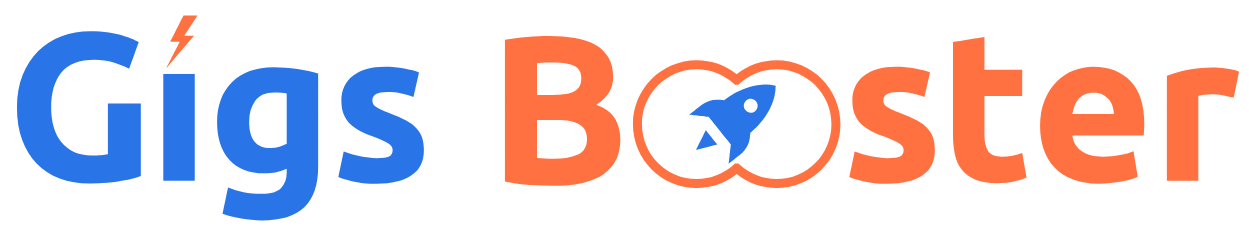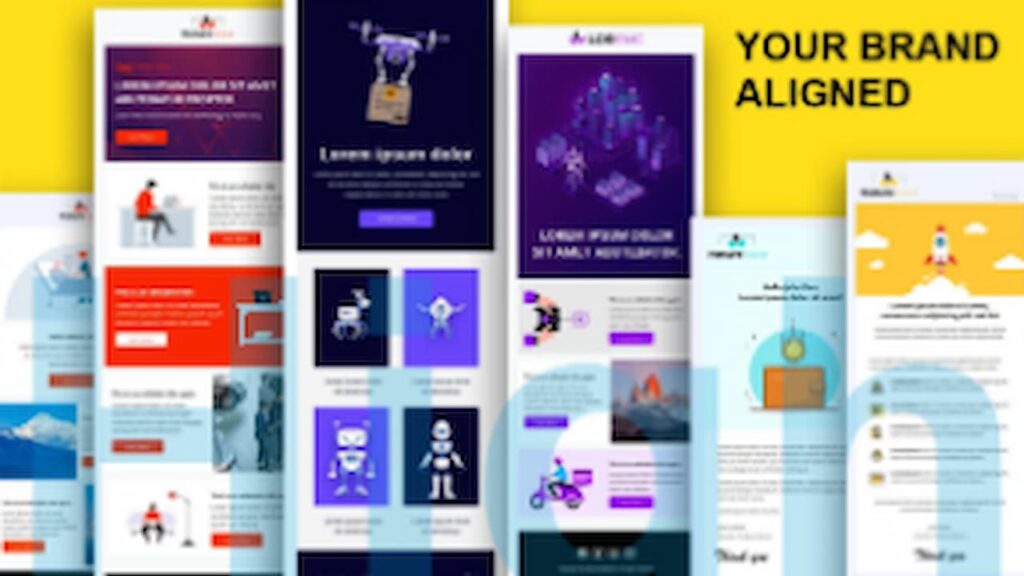An email designer is a professional who makes email campaigns for businesses or organizations that are effective and look good. With the increasing popularity of email as a marketing tool, email designers play a crucial role in creating messages that not only grab the recipient’s attention but also drive them to take action. They use their design skills and knowledge of branding, typography, and layout to create eye-catching and professional-looking emails that meet the specific needs of each client.
1 – Design creative responsive email template by Ubaidchohan
Email marketing can be a powerful tool for keeping your customers informed of your latest promotions and offerings. As an email designer, I offer professional and creative email templates for marketing campaigns that are optimized for multiple devices, including mobile. My process is straightforward, my prices are competitive, and I guarantee 100% satisfaction with my work. Regularly sending out an email newsletter is an excellent way to engage your customers and maintain a strong brand presence. With my professionally designed email newsletter templates, you can effectively communicate all of the key stories and updates that matter to your business. My services include:
- Modern and Eye-Catching Designs
- Responsiveness Across Desktop, Tablet, and Mobile Devices
- Expertly Hand-Coded Templates
- High-Quality Code
- Thorough Quality Assurance
- Friendly and Supportive Customer Service.
2 – Design and code a responsive email template by Patilharidas
Tired of sending bland and unimpressive emails that get ignored by your audience? Enhance your email campaigns and newsletters with a high-quality and eye-catching email template that sets you apart. I specialize in creating custom email templates that align with your brand and include unique graphics and icons. A branded template is proven to be 10 times more powerful than a generic template, so don’t settle for anything less.
Each of my templates is tested carefully on more than 55 of the most popular devices, such as mobile phones with different operating systems, desktop computers, and email programs like Gmail, Yahoo, Outlook, and others. I also give you the option to get live inbox screenshots of the top 35 devices as soon as your emails are sent. This makes sure that your emails look great on any device.
3 – Design eye-catching email newsletter template for Mailchimp by Adobe123
At this gig, we offer a comprehensive email template solution for popular platforms such as Campaign Monitor, CleverReach, and Klaviyo. Our services include:
- Custom HTML templates with attractive designs
- Responsive design that works on all platforms
- Editable templates for future use
- Brand-specific designs that align with your business
- Unlimited revisions and quick communication
- 100% satisfaction guarantee
We also offer assistance in creating campaigns and uploading your contact list into your account. Whether you need a standard, responsive, and browser-compatible design or to convert a PSD or PDF to HTML, we have you covered.
For a better email marketing experience, try us out and we’ll give our best to deliver a design that meets your marketing needs and exceeds your expectations. If you have any questions or need more information before placing your order, please reach out to us.
4 – Design and setup mailchimp email template by Emailcoder
Do you need a MailChimp template that you can easily reuse by making simple edits without any HTML knowledge? Look no further!
With this gig, you’ll receive:
- A custom hand-coded HTML email template that’s responsive and optimized for MailChimp
- An easily editable template within MailChimp
- Template upload and setup
Optional add-ons include:
- Campaign setup and scheduling
- Step-by-step video or screenshot instructions
- A template that matches your brand’s style and vision
- Revamping of your existing template
I’ll need the following from you:
- Any design details you have (text, website address, PSD file to convert, logo), or let me know if you don’t have content ready and I can provide editable dummy content.
- Your MailChimp login (if you need me to upload it)
The basic gig package is suitable for simple templates. If you’re looking for brand-matching templates or more complex designs, check out my other packages.
5 – Design a responsive newsletter template by Salimreza432
I am your ideal choice for your Mailchimp email template needs, with a wealth of design experience and quick response times. My top priorities are good communication and customer satisfaction.
What you’ll get:
- A completely original and responsive newsletter template
- The option to include audio and video files
- A reusable template that you can use for a long time
- 100% satisfaction and money-back guarantee
- A spam-free template
- Unlimited revisions with no extra charge
And as an added bonus:
- Assistance with creating a contact list and segments
- Uploading and running your campaign
- Designing a sign-up form/landing page
- Customizing an RSS feed template
Don’t hesitate to ask any questions before placing your order.
FAQs
What are the average rates for HTML Email Design and Coding?
The average rates for HTML email design and coding can vary greatly depending on several factors such as the complexity of the design, the experience of the designer, and the location. On average, the rates can range anywhere from $50 to $200 per hour or more, with fixed project rates also being an option. It’s important to get quotes from multiple providers and to consider the level of expertise and quality of work that you’ll receive for the price.
Is it okay to use a table-based layout for email design?
Yes, it is okay to use a table-based layout for email design. In fact, table-based layouts have been a common practice for designing HTML emails for many years. Although some designers have moved away from using tables in web design, tables are still commonly used in email design due to the limited support for modern web technologies like CSS in some email clients. However, it is important to ensure that the table-based layout is optimized for both desktop and mobile devices and that it is accessible to users with assistive technologies.
How can I create a responsive email design in Adobe InDesign?
Creating a responsive email design in Adobe InDesign can be achieved by using a combination of techniques. Here is a step-by-step guide to creating a responsive email design in Adobe InDesign:
Start by creating a layout that is designed to be fluid and flexible, with elements that adjust to the size of the screen.
Make use of the text wrap feature to wrap text around images and other elements. This will help ensure that your content will be readable on different screen sizes.
Use anchored objects and/or nested tables to control the position of elements on different screen sizes.
Make use of media queries to specify styles for different screen sizes. This will allow you to specify different styles for different devices, such as larger font sizes for larger screens and smaller font sizes for smaller screens.
Preview your design on different devices and in different email clients to ensure that your design is responsive and looks great on all devices.
Final thought
Email designers play a crucial role in creating effective and successful email campaigns. With their design skills, attention to detail, and understanding of branding and layout, they can help businesses and organizations reach their target audience and achieve their marketing goals. Whether it’s promoting a new product, building brand awareness, or keeping customers informed, email designers are essential for creating engaging and impactful email campaigns that deliver results.