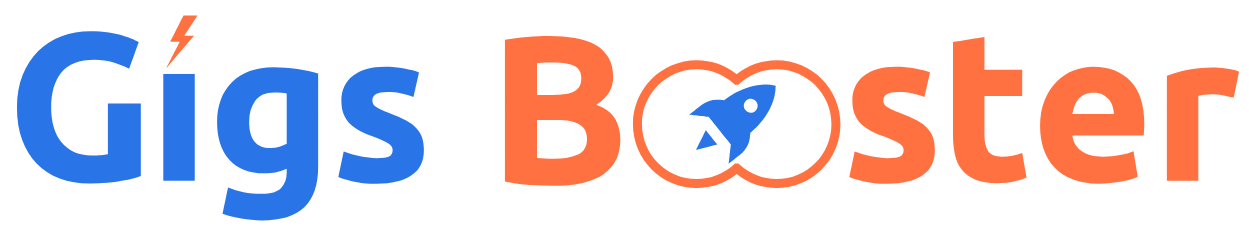Vector tracing is a way to make vector graphics from bitmap images, which is used in digital design and image editing. Unlike bitmap images, which are made up of a grid of pixels that can become pixelated and distorted when resized or edited, vector graphics use mathematical equations to create shapes and lines that can be resized and edited without losing quality. Vector tracing can be used to create high-quality logos, illustrations, and other graphics that can be scaled up or down without losing their sharpness or clarity.
1 – Vectorize, fix, edit, or redesign your logo by Aqeel8
I can provide professional services to vectorize, edit, fix, or redesign your logo or image.
What is included in this service?
- Redesigning your logo
- Customizing colors to your preference
- Producing vector art with superior pixel quality
- Delivering your file in various formats such as .ai, .eps, .png, .pdf, .jpg, and others upon request
- Providing commercial use for your design
- Ensuring 100% satisfaction with the end result
- Providing an express delivery option for your convenience.
2 – Vectorize your logo, and convert image to vector by Deluxemedia
As a designer with a multidisciplinary approach, I possess strong conceptual thinking and exceptional design execution skills.
With a track record of completing over 5000 design projects on this platform and receiving glowing reviews, I have developed a reputation for producing high-quality work.
Leveraging my expertise with Adobe Illustrator, Indesign, Figma, and Webflow, I am able to create visually stunning designs that captivate and engage.
Please take a look at the feedback and testimonials from my clients below to gain a better understanding of the quality of work that I provide.
3 – Make a vector enamel pin design based on your image or sketch by Markabieliashev
For the past five years, I have specialized in designing metal decorative products for both large corporations and individual customers. My portfolio includes lapel pins, plate brands, clothing labels, name badges, sports/war/remembrance medals, and more.
What is included in my service?
- Vector artwork that is ready for production
- Realistic visualizations of your product
- Friendly and responsive communication throughout the design process
To ensure that I deliver the best possible results for your project, I kindly request that you CONTACT ME prior to placing an order. This will allow us to discuss your project and any special requests you may have. Please note that each design is unique and may require varying levels of difficulty and time commitment.
4 – Do any graphic design on adobe illustrator by Heartcraft
I am Supriyanto, a Full Time Graphic Artist / Illustrator from Indonesia with a passion for graphic design. Don’t hesitate to ask me anything, as I am eager to collaborate with you! 🙂
5 – Convert your image and logo into vector manually and perfectly by Akibazastudio
I can manually trace your Image, Logo, or T-shirt to create a perfect HD Vector that meets your specifications. The final files will be provided in high-quality JPG, PNG, and EPS formats. Additionally, I can deliver the source file in any format you prefer, such as Ai, Eps, Svg, or Cdr.
This service is also known as vector tracing, vector illustration, vectorization, or converting any JPG or PNG to vector.
The pricing for my service is as follows:
- For $15, you will receive vector line art with no color, along with the source file as described in the pricing section.
- For $30, you will receive vector line art with basic color, along with the source file as described in the pricing section.
- For $45, you will receive vector line art with complex color and effect color, along with the source file as described in the pricing section.
FAQs
What is vector tracing?
Vector tracing is the process of converting a raster image (such as a JPEG or PNG file) into a vector image (such as an SVG or AI file). Raster images are made up of pixels, which can result in blurry or pixelated edges when the image is scaled up or down. Vector images, on the other hand, are made up of mathematical equations that define the shapes and lines, which allows them to be scaled up or down without losing quality.
To perform vector tracing, software such as Adobe Illustrator or Inkscape can be used. The software typically includes a tracing tool that allows the user to select the raster image and then apply different tracing settings to convert it into a vector image. The user can adjust settings such as the level of detail, the number of colors, and the level of smoothing to get the desired result.
Vector tracing is commonly used in graphic design and illustration to create logos, icons, and other graphics that need to be easily scalable and adaptable for different media. It is also used in converting hand-drawn sketches or artwork into digital vector files.
Where are the best services for vector tracing?
There are many online services and software programs available for vector tracing. Some of the popular services for vector tracing include:
Adobe Illustrator – a popular software program for vector tracing and graphic design.
CorelDRAW – another popular software program for vector tracing and graphic design.
Inkscape – a free, open-source vector tracing software program.
Vector Magic – an online vector tracing service that allows you to upload an image and convert it into a vector image.
Scan2CAD – another online vector tracing service that allows you to upload an image and convert it into a vector image.
Super Vectorizer – a paid software program for vector tracing that offers a range of features for improving the quality of your vector images.
The best service for vector tracing will depend on your specific needs, budget, and preferences. It’s a good idea to try out a few different services or software programs to see which one works best for you.
What is vector tracing? How do I turn a raster image into a vector format?
Vector tracing, also known as vectorization or image tracing, is the process of converting a raster image (an image made up of pixels) into a vector format (an image made up of scalable paths or lines).
To turn a raster image into a vector format, you can use a software application that has a vector tracing feature. Here are the general steps you can follow:
Choose a software application that has vector tracing capability, such as Adobe Illustrator, Inkscape, or CorelDRAW.
Import your raster image into the software by opening it or importing it as a new file.
Select the image, and look for a vector tracing or image tracing tool in the software. In Adobe Illustrator, for example, you can find the “Image Trace” tool under the “Window” menu.
Adjust the settings of the vector tracing tool. You can adjust the threshold, edge detection, color detection, and other parameters depending on the image you are tracing.
Preview the traced image and make any necessary adjustments to the settings until you are satisfied with the result.
Once you are happy with the traced image, you can save it as a vector file format such as SVG, AI, or EPS.
Note that the quality of the final vector image will depend on the quality of the original raster image and the settings used in the vector tracing tool. Simple images with clear lines and few colors will generally produce better results than complex or blurry images.
Final thought
vector tracing is a powerful tool for digital designers and image editors who want to create high-quality, scalable graphics. By converting bitmap images to vector graphics, designers can avoid issues with pixelation and distortion and create graphics that can be easily edited and resized without losing quality. With the right software and a bit of practice, anyone can learn how to use vector tracing to create professional-looking graphics for a wide range of applications.